

Choosing | Digital | Analogue | Voltage | Current | Resistance | Diode | Transistor
Next Page: Resistance
Also See: Meters | Voltage & Current
Multimeters are very useful test instruments. By operating a multi-position switch on the meter they can be quickly and easily set to be a voltmeter, an ammeter or an ohmmeter. They have several settings, called 'ranges', for each type of meter and the choice of measuring AC or DC.
Some multimeters have additional features such as transistor testing and ranges for measuring capacitance and frequency.

A digital multimeter is the best choice for your first multimeter,
even the cheapest will be suitable for testing simple projects and I recommend this one from Rapid Electronics:
Digital Multimeter (basic)
This has all the ranges required for testing simple projects: DC voltage, DC current (including a useful 10A range),
resistance, diode test and AC voltage. All these features are explained below.
For more advanced use, including AC current, capacitance and frequency measurement, I recommend this multimeter from Rapid Electronics: Digital Multimeter (advanced)
Experienced users may be willing to pay considerably more for a meter with advanced features to match their requirements, see the full range from Rapid Electronics here: Digital Multimeters range
Multimeter photograph © Rapid Electronics
If you are choosing an analogue multimeter make sure it has a high sensitivity of 20kΩ/V or greater on DC voltage ranges, anything less is not suitable for electronics. The sensitivity is normally marked in a corner of the scale, ignore the lower AC value (sensitivity on AC ranges is less important), the higher DC value is the critical one. Beware of cheap analogue multimeters sold for electrical work on cars because their sensitivity is likely to be too low.
If you particularly wish to have an analogue multimeter I recommend this one from Rapid Electronics: Analogue Multimeter (20kΩ/V sensitivity)

All digital meters contain a battery to power the display so they use virtually no power from the circuit under test. This means that on their DC voltage ranges they have a very high resistance (usually called input impedance) of 1MΩ or more, usually 10MΩ, and they are very unlikely to affect the circuit under test.
Typical ranges for digital multimeters like the one illustrated (values are the maximum reading on each range):
Digital meters have a special diode test setting because their resistance ranges cannot be used to test diodes and other semiconductors.
Multimeter photograph © Rapid Electronics

Analogue meters take a little power from the circuit under test to operate their pointer. They must have a high sensitivity of at least 20kΩ/V or they may upset the circuit under test and give an incorrect reading. See the section below on sensitivity for more details.
Batteries inside the meter provide power for the resistance ranges, they will last several years but you should avoid leaving the meter set to a resistance range in case the leads touch accidentally and run the battery flat.
Typical ranges for analogue multimeters like the one illustrated (the voltage and current values are the maximum reading on each range):
It is a good idea to leave an analogue multimeter set to a DC voltage range such as 10V when not in use. It is less likely to be damaged by careless use on this range, and there is a good chance that it will be the range you need to use next anyway!
Multimeter photograph © Rapid Electronics
Multimeters must have a high sensitivity of at least 20kΩ/V otherwise their resistance on DC voltage ranges may be too low to avoid upsetting the circuit under test and giving an incorrect reading. To obtain valid readings the meter resistance should be at least 10 times the circuit resistance (take this to be the highest resistor value near where the meter is connected). You can increase the meter resistance by selecting a higher voltage range, but this may give a reading which is too small to read accurately!
On any DC voltage range:
| Analogue Meter Resistance = Sensitivity × Max. reading of range |
For example: a meter with 20kΩ/V sensitivity on its 10V range has a resistance of 20kΩ/V × 10V = 200kΩ.
By contrast, digital multimeters have a constant resistance of at least 1MΩ (often 10MΩ) on all their DC voltage ranges. This is more than enough for almost all circuits.
The greatest risk of damage is on the current ranges because the meter has a low resistance on these ranges.
When testing circuits you often need to find the voltages at various points, for example the voltage at pin 2 of a 555 timer IC. This can seem confusing - where should you connect the second voltmeter lead?

Voltage at a point really means the voltage difference between that point and 0V (zero volts) which is normally the negative terminal of the battery or power supply. Usually 0V will be labelled on the circuit diagram as a reminder.
Analogue multimeter scales such as those shown below can appear daunting at first but remember that you only need to read one scale at a time. The top scale is used when measuring resistance.
Check the setting of the range switch and choose an appropriate scale. For some ranges you may need to multiply or divide by 10 or 100 as shown in the sample readings below. For AC voltage ranges use the red markings because the calibration of the scale is slightly different.

Sample readings on the scales shown:
DC 10V range: 4.4V (read 0-10 scale directly)
DC 50V range: 22V (read 0-50 scale directly)
DC 25mA range: 11mA (read 0-250 and divide by 10)
AC 10V range: 4.45V (use red scale 0-10)
If you are not familiar with reading analogue scales please see analogue display.
To measure the resistance of a component it must not be connected in a circuit. If you try to measure the resistance of components in a circuit you are likely to obtain false readings (even if the supply is disconnected) and you may damage the multimeter.
The techniques used for each type of meter are very different so they are treated separately.
The resistance scale on an analogue meter is normally at the top, it is an unusual scale because it reads backwards and is not linear (evenly spaced). This is unfortunate, but it is due to the way the meter works.

For resistance use the top scale, noting that it reads backwards and is not linear.
Check the setting of the range switch so that you know by how much to multiply the reading.
Sample readings on the scales shown:
× 10Ω range:
260Ω
× 1kΩ range:
26kΩ
If you are not familiar with reading analogue scales please see analogue display.
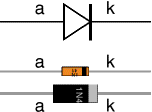
The techniques used for each type of meter are very different so they are treated separately.
a = anode, k = cathode
For further information please see the diodes page. You may find it easier to test a diode with the simple tester project.
Set a digital multimeter to diode test and an analogue multimeter to a low resistance range such as × 10, as described above for testing a diode.
Test each pair of leads both ways (six tests in total):
The diagram shows how the junctions behave in an NPN transistor. The diodes are reversed in a PNP transistor but the same test procedure can be used.
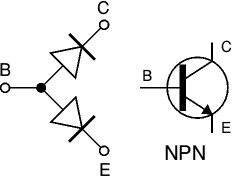
Testing an NPN transistor
For further information please see the transistors page. You may find it easier to test a transistor with the simple tester project.
Some multimeters have a 'transistor test' function, please refer to the instructions supplied with the meter for details.
Rapid Electronics have kindly allowed me to use their images on this website and I am very grateful for their support. They stock a wide range of multimeters as well as components, tools and materials for electronics and I am happy to recommend them as a supplier.
Next Page: Resistance | Study